Introduction to the Flourish SDK
The Flourish SDK allows developers to create their own templates and upload them to Flourish. The SDK is used by the core Flourish team to create templates, and we've opened it up for anyone to use. The templates can be made public, or as part of a premium plan, can be made private to a specific company.
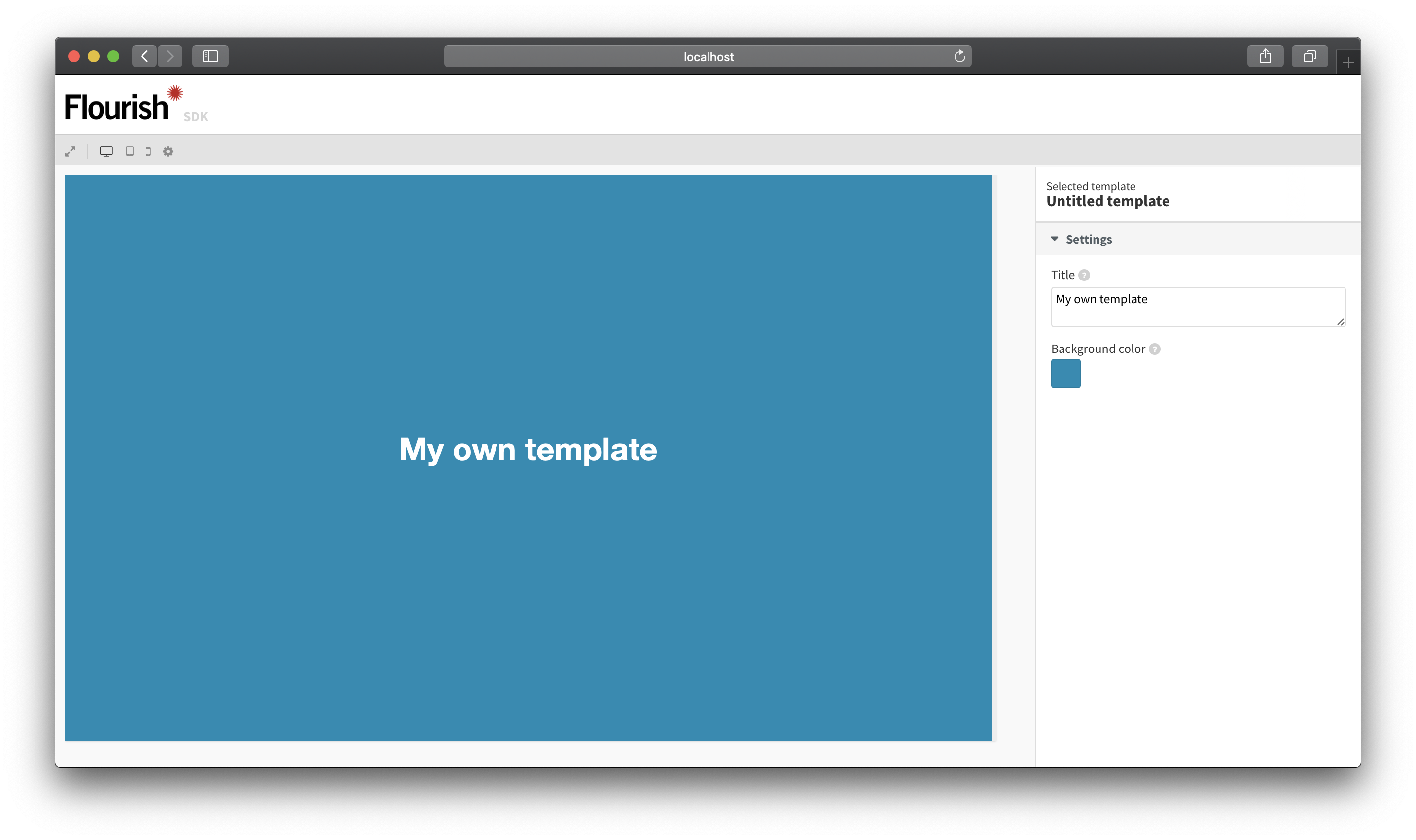
There is no limit to what a template can be or do, how you write your code, what libraries you can use, etc. The only requirement is that the template includes a JavaScript file with the correct top-level structure and a YML configuration file.
If you've never used the SDK before:
- Watch the recording of our “Introduction to the SDK” webinar
- Get started with the Flourish template SDK
- Make a simple Flourish template in 5 minutes
- Read blog post: How Code for Africa created the Bubble Network template
- Read through the Flourish SDK documentation
